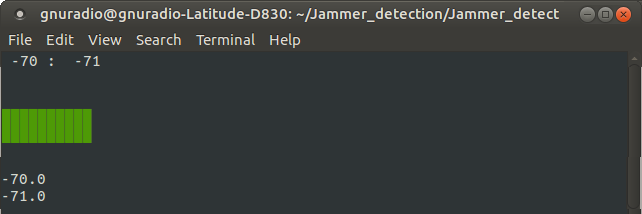Next… dismantle the drilling head sufficiently that I’d be able to lift it onto the workbench. The quill and lifting gear came out without too much difficulty:
but separating the gearbox from the motor casting was more of a struggle. Stanley-knife blades make very good wedge-shims!
After a lot of wedging and re-shimming and wedging some more, the gearbox could be lifted away, but taking the motor armature with it. And so was revealed…
Mmm, niiice! Plenty of de-greasing required there. The gearbox and motor armature were now liftable onto the bench:
The motor lower cover cleaned up nicely – I can recommend WD40 de-greasing spray.
And finally I was able to lift the main casting onto the bench and get to work on it. The head lifting gear was caked in old grease, but underneath showed no signs of wear. Gently tapping out the worm-gear shaft with a drift took some time, but I didn’t want to risk cracking the cast-in mounting bracket:
Using only iso-propyl alcohol to avoid any possibility of damaging the motor-winding insulation, the black grime gradually receded. I wasn’t filled with confidence by the state of the insulation on the motor tails (some kind of resin-impregnated fabric with rather crumbly black stuff beneath), so I sleeved them with some not-very-1950s heatshrink tube, and tidied up the bare ends with crimped bootlace ferrules:
I’d ordered a suitably robust bench from Tecnik Engineering in Hereford (nice people, good product!), and now was the time to assemble it. I added a couple of 4×2 cross-braces and a top made of MDF cannibalised from a defunct treadmill. Then I temporarily reassembled the drilling head on it, connected up the motor to the Control Techniques VFD, and bravely went for a cup of coffee and just one more read-through of the VFD user-manual before gingerly turning it on…
And it runs! For the first time in how many years, the motor gradually wound up to 2850RPM (I’d programmed the VFD for 120V and 1A, treating it gently). It was quite noisy, so I’m now thinking that disassembling and cleaning the gearbox has to be next on the list.
One point worth mentioning here – “re-forming” of VFD/mains-inverter capacitors. All manufacturers of VFDs recommend a “run-in” procedure for any unit that hasn’t been used for more than a year, and having bought this unit off Ebay I had no idea when it had last been powered up. The methods and details vary, but in essence it means charging up the unit’s internal high-voltage capacitors in a controlled fashion with gradually increasing voltage to “re-form” their dielectric insulation layer. Having access to a Variac (variable mains transformer) at work, I chose to start my VFD off running from about 60V AC, leaving it at that for a couple of hours, then increasing the voltage in 30V-ish increments every hour or so through the day. By close of play it was up to about 260V and no magic smoke had escaped. This seems to me a safer way than running it from the full 240V mains voltage with a current-limiting resistor, but I guess if you don’t know someone with a Variac this may be the only practical option.